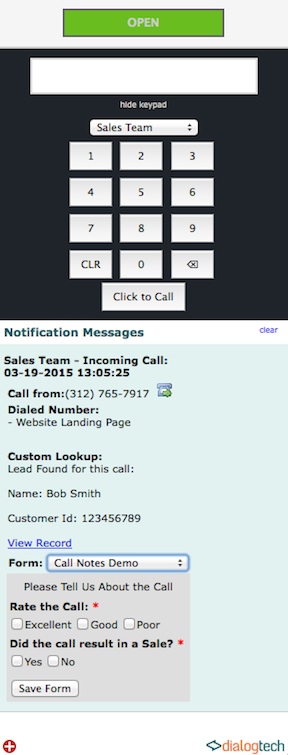Web Hooks
IVR Web Hook SurVo NetGet Custom Audio Prompts Post Call Action Agent Panel Lookup Distributor FormCall Initiation API
Click-to-Call Click-to-Find Me Click-to-Find Me List Click-to-Virtual Receptionist Click-to-Voice Mail Click-to-SurVo Click-to-IVR Click-to-AgentAdministration API
addonsbroadcastclicktoconference- attendee.add
- attendee.call
- attendee.details
- attendee.kick
- attendee.list
- attendee.mute
- attendee.remove
- attendee.unmute
- details
- list
- remove
- schedule
- add_number
- create
- delete
- delete_number
- delete_recorded_call
- empty
- get_findme_list
- get_phone_list
- get_recorded_calls_list
- update_list_settings
Distributor Notes Form Web Hook
Introduction
The goal of the Disributor Notes Form Web Hook is to give customers the ability to send disposition information captured by a Call Distributor agent to a web service for data collection or CRM/Helpdesk Integration.
Each Call Distributor Notes Form can have it's own web hook configuration. The Distributor Form Web Hook GET request is sent to your web service when an Agent Panel user clicks "Save Form".
Setting Up the Distributor Notes Form Web Hook
The Distributor Notes configuration is accessed by clicking Call Management --> Distributor Forms. Build your Distributor Notes Form, then click "Configure" next to "Submit Data to Custom URL".
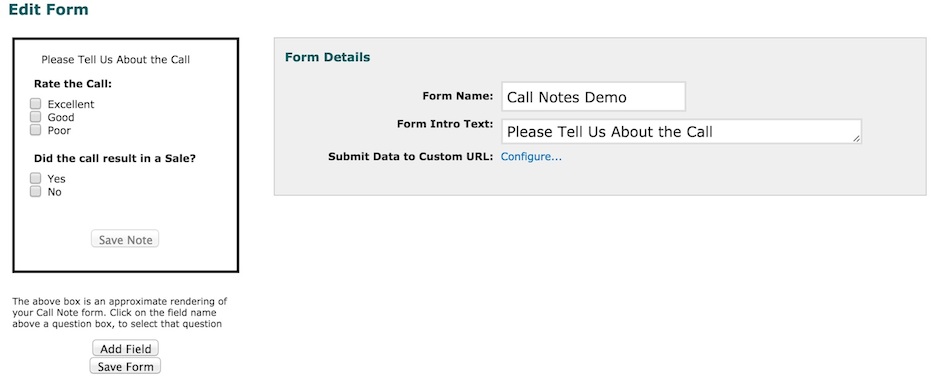
Enter the URL, page and static parameters you would like to send to your URL.

Question Parameter Names
The actual data from the distributor form submission that gets sent to your server are contained in the question parameter names.
You can specify the labels for the form question response parameters sent in the form web hook request.
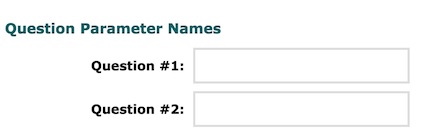
There are also some pre-named system parameters automatically included with request:
- sid - unique Id for the call
- agent_id - Agent that submitted the form
- ani - caller id of the inbound caller
- dnis - dialed number for the call
Agent Experience
Example of how the Distributor Form looks on the Agent Panel